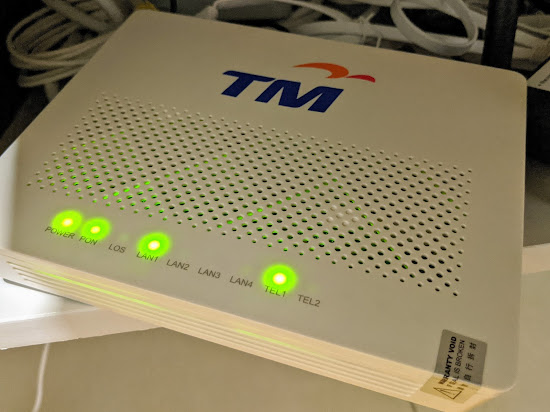What To Do When Facebook Rejects Your Legitimate Password
Serving at a school in the middle of a jungle where the internet is shared between 40+ teachers & 30+ staff, one can only expect ninja turtle slow speeds. School's paying for a 1Mbps VSAT connection from TMnet but most of the time it feels like a 28k dail-up connection. During working hours, we can forget about using the mega traffic-jammed internet.
The internet many of you enjoy with seamless Youtube steaming & snap-speed FB picture loading is a wet dream of sorts. The only time we can experience that kind of speeds is in the middle of the night (when everybody is asleep) or during the weekends (when everybody is not in school). The rest of the time, we'll have to hit the refresh button every 5 minutes. The internet is a luxury here.
So you can imagine how frustrated I was last night when I was rudely disowned by Facebook.
I didn't go online all day as I was giving extra classes to a class of low proficiency students during the afternoon & evening. After a long day at work, I poured myself a glass of wine, sat down on my couch, turned on my computer, loaded Facebook & attempted to log in.
Facebook took me to a failed login page with a notice 'Do not log in from 3rd party websites. Type your username & password only on the Facebook.com domain.' Helloooooooooooo, that's exactly what I was doing & I am on your bloody site!
After a few failed attempts, I thought that it would be a great idea to reset my password so I clicked "Forgot your password?". BAD IDEA. I changed my password & I still FAILED to login. I kept getting the same notice. Why is Facebook accusing me of using 3rd party websites?
I repeated the reset password process a few times until eventually, the Facebook gods decided to lock the gates. "You have entered too many (reset) codes. Please try again later."
Oh, later. Okay, that means 10 minutes, right? NOT! I could not login nor reset my password for the next 12 hours! I was perplexed & agitated.
It was horrifying to think of losing the social profile (friends, pictures, etc) which I have had since the beginning of Facebook. Back in the day, it was only open to varsity students & you had to have a university email address to use the site. It was pretty exclusive back then. Nowadays, even a newborn kid can have a profile.
Anyway, I did a little digging on Google & found out that I could not reset again until after 24 hours! I found out that lots of other people were having login problems too but none of theirs was like mine. I couldn't find a solution anywhere. Facebook's solution was to make sure my caps lock is off. But my brother had an effective solution all along...
He had experienced the same thing & advised me to log in via the moblie version of Facebook. Then, access the desktop version via a link illustrated below. Worked like a charm! Thanks, bro!
So now you know what to do when Facebook acts absent minded & rejects your legitimate password! Give it a slap, bend it over & enter the stubborn site from another door!
The internet many of you enjoy with seamless Youtube steaming & snap-speed FB picture loading is a wet dream of sorts. The only time we can experience that kind of speeds is in the middle of the night (when everybody is asleep) or during the weekends (when everybody is not in school). The rest of the time, we'll have to hit the refresh button every 5 minutes. The internet is a luxury here.
So you can imagine how frustrated I was last night when I was rudely disowned by Facebook.
I didn't go online all day as I was giving extra classes to a class of low proficiency students during the afternoon & evening. After a long day at work, I poured myself a glass of wine, sat down on my couch, turned on my computer, loaded Facebook & attempted to log in.
Facebook took me to a failed login page with a notice 'Do not log in from 3rd party websites. Type your username & password only on the Facebook.com domain.' Helloooooooooooo, that's exactly what I was doing & I am on your bloody site!
After a few failed attempts, I thought that it would be a great idea to reset my password so I clicked "Forgot your password?". BAD IDEA. I changed my password & I still FAILED to login. I kept getting the same notice. Why is Facebook accusing me of using 3rd party websites?
I repeated the reset password process a few times until eventually, the Facebook gods decided to lock the gates. "You have entered too many (reset) codes. Please try again later."
Oh, later. Okay, that means 10 minutes, right? NOT! I could not login nor reset my password for the next 12 hours! I was perplexed & agitated.
It was horrifying to think of losing the social profile (friends, pictures, etc) which I have had since the beginning of Facebook. Back in the day, it was only open to varsity students & you had to have a university email address to use the site. It was pretty exclusive back then. Nowadays, even a newborn kid can have a profile.
Anyway, I did a little digging on Google & found out that I could not reset again until after 24 hours! I found out that lots of other people were having login problems too but none of theirs was like mine. I couldn't find a solution anywhere. Facebook's solution was to make sure my caps lock is off. But my brother had an effective solution all along...
He had experienced the same thing & advised me to log in via the moblie version of Facebook. Then, access the desktop version via a link illustrated below. Worked like a charm! Thanks, bro!
So now you know what to do when Facebook acts absent minded & rejects your legitimate password! Give it a slap, bend it over & enter the stubborn site from another door!