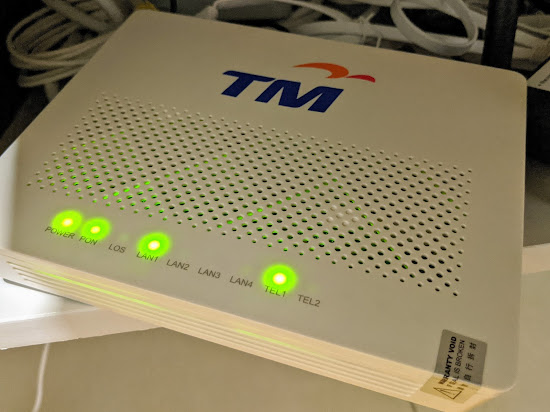How To Register Your Own Custom Domain & What To Look Out For
 |
| My domain name was a birthday gift to myself & a cheap one too! |
I wrote this guide because there were none out there for the average Malaysian with butterflies in their wallets.
Why should I have my own domain?
For me, I have invested a lot of effort into my blog & I'm planning to use it as the main point of reference for my personal brand as an educator. This is where people can find out everything & anything about me.
Having my own domain lends me a lot of credibility, shows people that I'm serious about what I do & I'm important enough to have my name followed by a ".com".
Don't pay OVER RM35 & Don't Take FREE domains
There are so many domain providers in Malaysia but there are no blogs reviewing them. Most blog posts were about international brands. The currency exchange makes them extremely expensive compared to the local options.
Furthermore, I'm hoping to upgrade my blog into a more modern layout than the ones provided on Blogger so I might decide to purchase hosting in the future. When that happens, I want a Malaysian provider just in case I needed to call with questions.
So I searched Malaysian providers on Google & looked at a LOT of options. Then, I looked in the Lowyat.net forums for reviews.
Basically, I was looking for a low-budget option that would not turn around & bite me in the back.
That's when I decided on Cynet.com.my.
The price is among the cheapest (RM35) &, according to a few posts in Lowyat, they are highly reliable too. The websites they host seem to be up 100% of the time. Also, most importantly for me, the domain is registered under my name.
WARNING: Don't take free domains because the company will own your domain.
DISCLAIMER: You may want to do your own research because my info might be outdated by the time you read this.
How Do I Register My Own Domain?
1. Go to your preferred provider & search for the domain you would like to have.
 |
| This is what I did at Cynet. |
2. Select your preferred Top-Level Domain (the suffix of a website: .com .net).
Some TLDs might already be taken so you'll have to decide whether you want to tweak your domain name or use an alternative TLD.
 |
| Thankfully, my name was not popular. |
3. Decide the configuration of your domain & the need for WHOIS privacy protection.
 |
| You might want to consider the WHOIS Privacy Protection. RM15 is better than spammers & scammers getting your information. |
4. Select the length of time you want to have the domain (this can be renewed before expiry). If you have a discount Coupon, you may enter the Code on this page.
 |
| I chose 1 year because this is my first time & I'd like to try out the domain name & Cynet first. |
5. Choose a payment option. Any reliable provider should have just as many options.
6. Once you have completed your payment, you can check the status of your domain here.
Congratulations!! You've got your own domain!!!
You might want to use your domain with your blog on Blogger.
If you're thinking of hosting your website with Cynet, you'll get a 10% discount when you use my discount code here: BL-251G
I'll get a 10% commission which will go towards the annual renewal of my domain name. Hopefully, I'll be able to get at least RM50 every year to pay for my domain+privacy protection).
Also, my code will not give you a discount if you only want to register a domain.