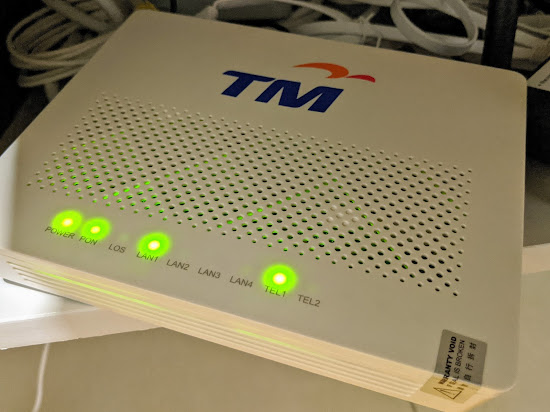How I Removed A Windows Login Password via USB
 |
| I learned how to do this so now I'm teaching everyone! |
 |
| If you have a spare laptop or printer that is just lying around the house/office, please contact me. WE NEED THOSE DESPERATELY!!! |
Firstly, I checked & found that the old laptop could turn on & windows could load. The forgotten Windows Login Password was the only deterrent. At that time, I had no idea how to do remove/bypass it. But, I knew someone who did... Mr Google.
Initially, I was given a list of websites trying to sell me applications to recover/remove the password. They also offered (fake) trials which does not do anything unless I paid for it. No, thanks. I changed my phrasing a little bit & found exactly what I was looking for & learned from a full step-by-step tutorial. If this doesn't work for you, you can try these 7 other free password recovery tools.
From zero to hero in less than 1 hour (including searching as well as trial & error). I wrote this guide so that you can do what I did in less than 10 minutes. What I did works with XP/Vista/7/8.
Here are the step by step instructions:
A) Preparing the USB Drive
1. Download Offline Windows Password & Registry Editor
Here is the website url: http://pogostick.net/~pnh/ntpasswd/bootdisk.html
Scroll down & download the zip file for the USB Drive Bootdisk. File name is "usb******.zip". It's only 18MB.
2. Copy the Contents to a USB Drive
Copy all the files inside "usb******.zip" onto the root of your USB drive. Not inside any folder.
Don't worry about other files on the USB drive. They will not be disturbed at all.
3. Load Command Prompt in Administrator Mode
Click the Start Menu. In the search bar type "command prompt". Right click on "Command Prompt" & select "Run as administrator".
4. Install the Bootdisk Application onto your USB Drive
In Command Prompt, type "X:syslinux.exe -ma X:". X = the drive letter of your USB drive.
There will be a pause & an empty line in Command Prompt. When the cursor appears again, that means it's done.
If you get an error message, it means that you did not use Command Prompt "Run as administrator". Go back to #3.
B) Remove the Windows Login Password
1. Boot from the USB Drive
 |
| Power up & load the Boot Menu with either ESC, F10 or F12. Then, select the option of booting from USB. |
2. Wait
If successful, you'll see the application load & your screen will be filled with ineligible text.
3. Select the Disk Partition where your Windows OS is Installed
 |
| Use the numbers to make your selection. It's usually the one with more data. |
4. Select "Password Reset"
 |
| Press: 1 + Enter |
5. Select "Edit user data and passwords"
 |
| Press: 1 + Enter |
6. Select the User Account you want to Reset
 |
| Key in the RID of your user account + Enter |
7. Select "Clear (blank) user password"
 |
| Press: 1 + Enter |
8. Exit & Save the Changes
 |
| Press: q + Enter Then, press: y + Enter |
9. Restart your Computer & Voila!! No More Password!!
=D
Was this helpful to you? Do you have an easier/better solution?
Let me know in the comments below!